價格:免費
更新日期:2020-08-02
檔案大小:15.9 MB
目前版本:2.3.3
版本需求:系統需求:iOS 13.0 或以後版本。相容裝置:iPhone、iPad、iPod touch。
支援語言:英語
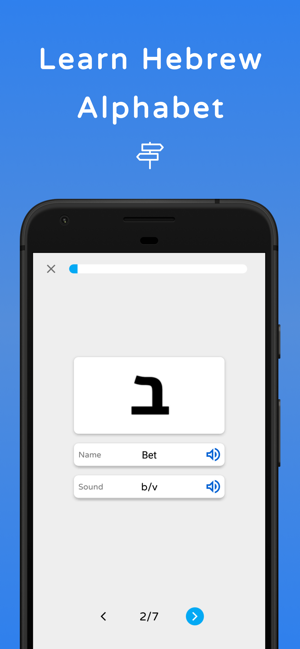
Shalom, Welcome to Shepha!
Do you want to read, speak, and write in Hebrew? Shepha is a native Israeli Hebrew learning app that can teach you Hebrew grammar, Hebrew words, Hebrew alphabet for absolute beginners. It uses simple and easy lessons in bite sizes and different exercises for maintaining what you learned. This app is all about offering you an amazing Hebrew learning experience. Try it now for free!
Why should you learn with Shepha?
Shepha was created by native Israelis speakers. The app is teaching you everything you need to know from 1st class experience. It is accurate, cheap, easy, interactive, and it goes into the small details including pronunciations, sentence usage, Hebrew signs, and much more. Ditch the trouble of going out and finding a good Hebrew teacher and switch to Shepha - become fluent in speaking this language.
Shepha Learning mechanism
Shepha has many different kinds of stages:
1. "Study": Before you start practicing and doing exercises, every lesson starts with a grammar description. It presents pictures, examples, and in-depth explanations for every topic.
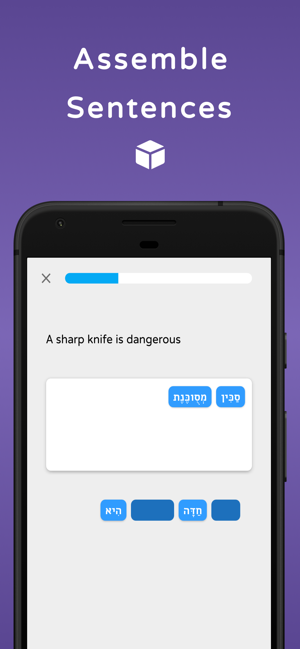
2. "Practice": practice allows you to construct sentences after learning Hebrew theory. this stage is important for implementing real-world examples.
3. "Vocabulary": The most important aspect of a language is its vocabulary. every vocabulary stage has about 10 -15 Hebrew words. First, the words are presented as word cards. each card contains Hebrew meaning, English meaning, gender, image, and Audio. you memorize the words by listening to their audio and looking at their animations. later you are tested for the audio, word gender, and Hebrew meaning.
4. "Listen": Listen is a similar stage do Practice but rather than constructing sentences by yourself, you practice the sentences by listening to them and reading in Hebrew.
5. "Text", "Dialogue": Learning Hebrew doesn't worth it if you don't how to speak or write big texts, so this stage is all about that. You are given a big text or a big Dialogue and your job is to answer a few questions.
6. "Alphabet": A lot of people struggle to learn a new language if they don't know the alphabet. This stage makes sure you can start all from the beginning. It teaches the alphabet very similarly as the "Vocabulary" stage but a bit different. Try the app to see for your self!
7. "Quiz": This is a test. Everything you learned is being tested. All the theory and all your practices should help you prepare for these tiny quizzes.
I hope you are excited about starting your Hebrew journey!
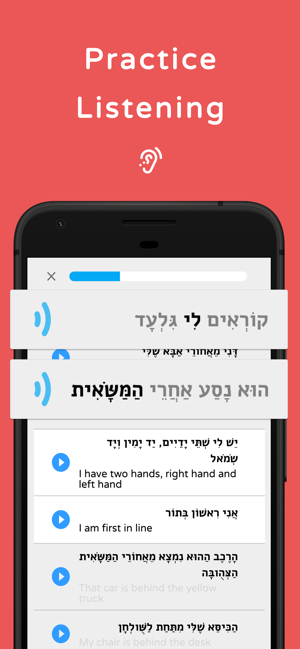
So are you ready to enhance your Hebrew vocabulary and learning Hebrew from home?
How to use Shepha – Learn Hebrew Language
• Download and launch the Hebrew learning app
• Choose a learning category
• Pick a lesson to enter its stages
• Select a stage ("Vocabulary, "Study", "Practice", "Listen", "Text", "Alphabet", "Quiz", "Dialogue") and start your journey to study Hebrew
• Enjoy learning Hebrew lessons!

Features of Shepha – Learn Hebrew Language
• Simple and easy Hebrew learning app UI/UX
• Study Hebrew by taking new Hebrew lessons daily
• Learn the meanings of different Hebrew words as well as their pronunciation
• Learn different Hebrew styles and listen to voice examples
• Word review to maintain what you learned
• Take Hebrew lessons, read Hebrew and solve quizzes to get a better grasp of the Hebrew language
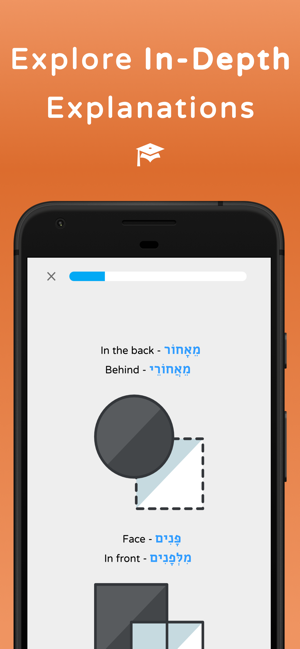
• Listen to the pronunciation of different words to read Hebrew easily
• Interactive Hebrew quizzes featuring simple words and multiple-choice questions
• Listen to the recorded dialogues of native Hebrew speakers.
• Create your own dictionary and learn new words to boost your Hebrew vocabulary
This cool Hebrew learning app will not only help you identify Hebrew letters but also teach you how to start and end a conversation in Hebrew.
Download and use Shepha – Learn Hebrew Language to start learning today!
Got a question for support?
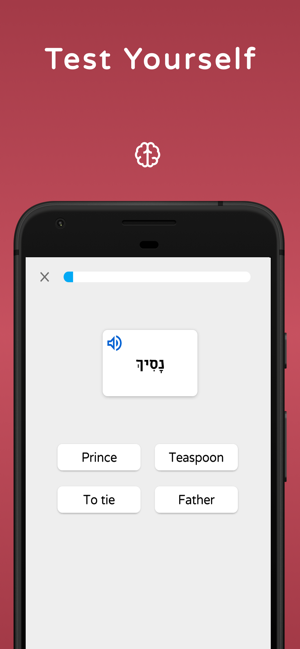
Email us: Shepha.app@gmail.com
Visit our site: https://shepha.web.app
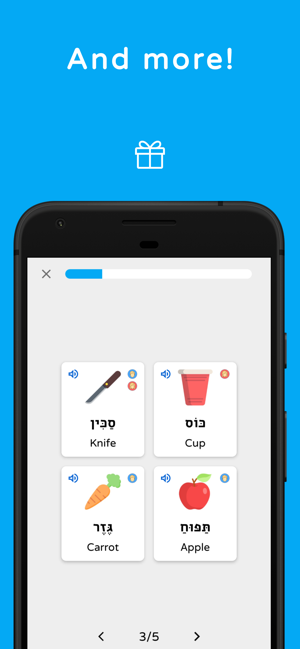
支援平台:iPhone, iPad
